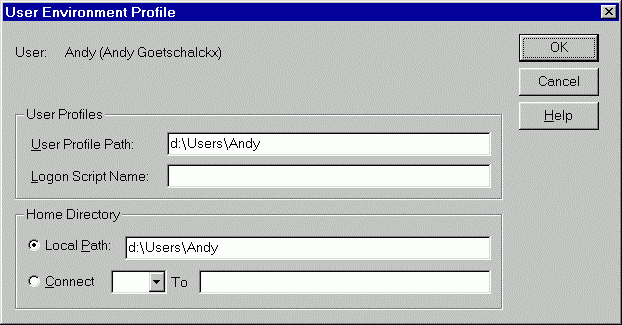



Roaming and Local Profiles
A users is said to have a roaming profile if the User Profile Path is explicitely specified in the User Environment profile. If the path is left blank, the profile is stored in directory with the name of the user in the Profiles directory of the Windows directory. One advantage of having a roaming profile with User Profile Path equal to the User Home Directory is that all files related to this user are now grouped in one directory tree and the backup of user files and settings is much easier. For example, the personal mail files created by Microsoft Outlook are stored by default in the User Profile Path. A disadvantage is that the user now has some directories created by the system in their Home Directory such as Desktop and Start Menu.
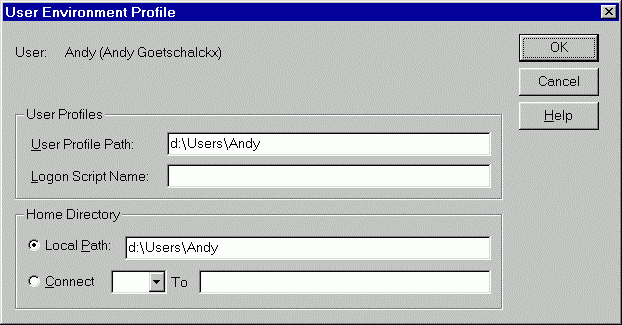
Figure 15. User Environment Profile
