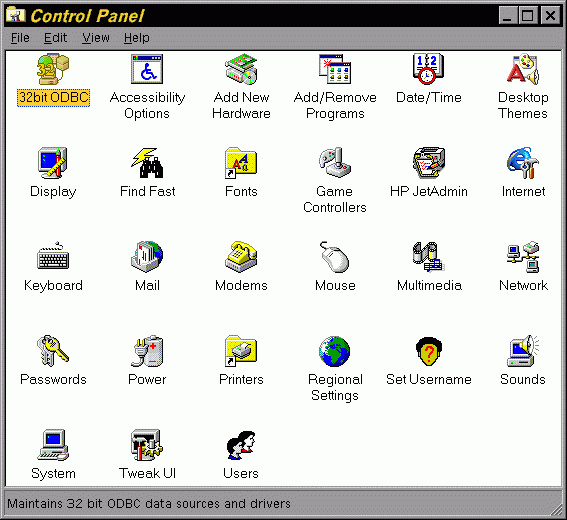



The Registry is the database which controls virtual every aspect of the Windows 95 appearance and execution. The Registry is the replacement for the WINDOWS.INI and SYSTEM.INI files in Windows 3.1. It contains also most settings and switches for Windows 95 compatible applications. The Registry thus replaces also the various application specific INI files.
The Registry is stored in the files SYSTEM.DAT in the Windows directory and USER.DAT in the respective user profiles directories. On logon the values in the Registry get updated from the policy file CONFIG.POL.
Modifying the Registry directly might make either Windows 95 or applications unusable. Hence, the Registry should only be modified by knowledgeable users. The Registry can be edited directly by the Registry Editor. This program is a very powerful but extremely dangerous tool for modifying the Registry. Editing the Registry should be done only by experienced users and with extreme care and the Registry should always be exported or backed up before any changes are made.
Many, but not all, settings in the Registry can be changed more safely by the applets in the Control Panel. The Control Panel displays or hides applets depending on the machine configuration, so your Control Panel might look different from the one shown in the Figure 16. The user policies can be edited with the POLEDIT.EXE program.
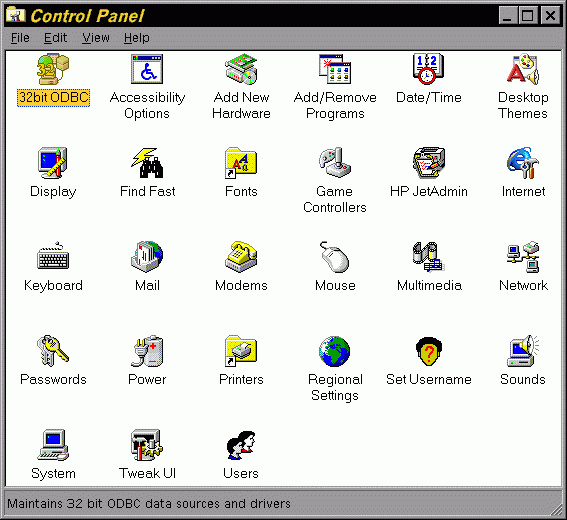
Figure 16. Control Panel
More information on the Registry and the user policies can be found in the Windows Resource Toolkit help files.
For more information see:
Finding the Windows 95 CD-ROM Key
Finding the Windows Plus! CD-ROM Key
