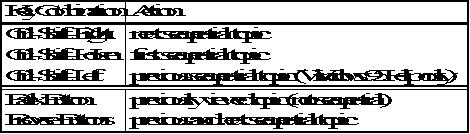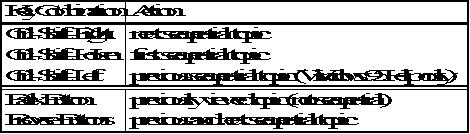



Sometimes, you might want to read the Windows help file topics in a sequential sequence, like a conventional book, where one chapter follows another. Some help files have browse sequence buttons to do exactly that. You can still read the help file sequentially even if the help file developer did not provide this feature by editing the WIN.INI.
1. Find or create the section title [Windows Help]
2. Immediately after the section title, create the following setting
SeqTopicKeys=1
3. Restart Windows for the change to take effect
Pressing the following key combinations will navigate through the Windows help files:
Table 4. Keystrokes and Topic Navigation in WinHelp