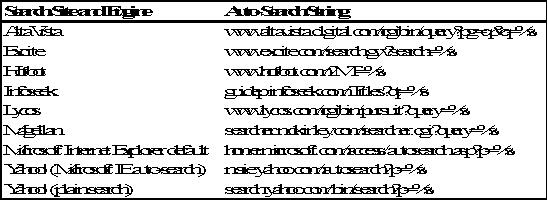



Internet Explorer lets you perform an auto-search by typing go followed by your keywords in the address bar of the browser. The default search uses Microsoft/Yahoo! as the search engine. You can use a different default search engine by editing the Registry directly. Editing the Registry should be done only by experienced users and with extreme care and the Registry should always be exported or backed up before any changes are made.
1. Start the REGEDIT.EXE program.
2. Go to the key HKEY_CURRENT_USER\Software\Microsoft\Internet Explorer/SearchUrl
3. Double-click on the Default key and type in the auto-search text string from Table 2 that corresponds to your preferred search engine. The change will take effect immediately, even if Internet Explorer is running.
Table 2. Auto-Search Strings for Internet Explorer
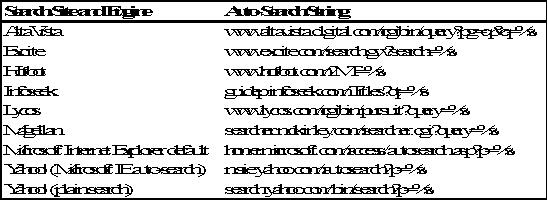
If your favorite search engine is not list in the table above, you can devise an auto-search string yourself. Navigate to the search site of your choice and start a single search on any phrase and watch the address line in the browser. When it changes to display the search string, click on it and press Ctrl-C to copy it to the Clipboard. Now paste the resulting string into any text editor such as Notepad. It will be one long line. The first part of your auto-search string is portion starting after http:// and up through and including the question mark. It identifies the location of the search engine. The next portion is the text preceding your search phrase, which indicates to the search engine that what follows is the search string. To complete the auto-search string, add %s to the end of the line. %s is the format code or place holder for a string in the programming languages C and C++ and during an actual search your key phrase will inserted in this place. Now follow the instructions above to modify the Registry with this auto-search string. There is no guarantee that this will work with every search engine, but it is worth a try.
