



The Dialing Properties allows you to specify the rules for accessing long distance and international phone numbers depending on your current location. You can have different rules for different locations, such as at the office, at home, or in a hotel room. Each set of rules can be saved and restored as a dialing profile.
Due to the proliferation of cellular phones and second, and third, phone lines per household for Internet access, many areas in the country do no longer follow the simple rules of seven digit local phone numbers and one plus ten digit long distance phone numbers. The Telephony applet in Service Pack 4 for Windows NT and in Windows 98 allows you to define the area code rules applicable in your area. The Dialing Properties window of the Telephony applet is illustrated in Figure 11 and the Area Code Rules window is illustrated in Figure 12.

Figure 11. Dialing Properties in the Telephony Applet of Windows NT

Figure 12. Area Code Rules in Windows NT
For Windows 95 the Dialing Properties are reached from the Modems applet in the Control Panel. It does not allow you to have ten digit local phone numbers or long distance phone numbers inside your area code. The Modem applet is illustrated in Figure 13 and the Dialing Properties window of the Modems applet is illustrated in Figure 14.
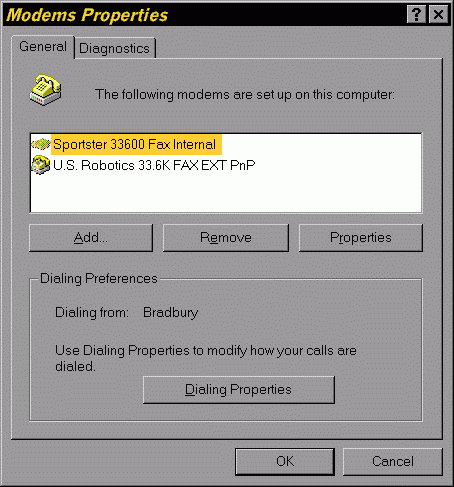
Figure 13. Modems Applet in Windows 95

Figure 14. Dialing Properties in Windows 95
