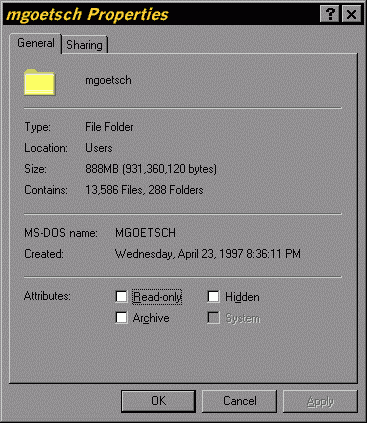



The easiest way to determine the size of a folder and all its subfolders is to select the folder and use the Properties command under the File menu. You can also select Properties from the popup menu that is displayed when you right-click on the folder. A dialog is displayed which first counts and then shows the amount of space occupied by, and the number of files, and the number of subfolders included in that folder. The dialog is illustrated in Figure 32.
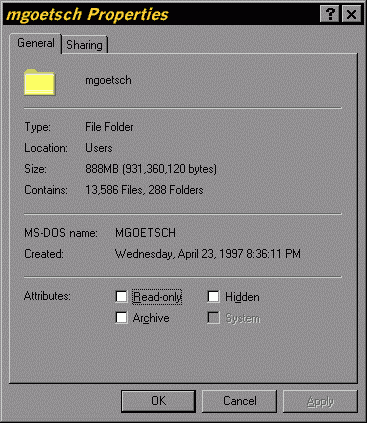
Figure 32. Dialog with the Size of the Contents of a Folder
