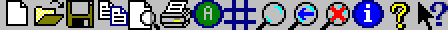



This command toggles the display of the toolbar of the Spiral program. The toolbar contains short cut buttons to the most commonly used commands. When the mouse point is held immobile for a short time on any button of the toolbar a tool tip which gives the buttons functions will be displayed.
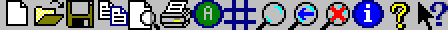
Figure 5.53. Spiral Toolbar
The toolbar is dockable, i.e. it can be moved to any part of the application window and be reshaped. There exists an error in Microsoft Foundation Classes (MFC) that does not display the last row of buttons in the toolbar correctly, if the toolbar is not a single horizontal or vertical strip of buttons. We are in process of developing a work around for this particular display error.
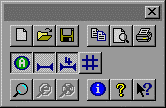
Figure 5.54. Dockable Spiral Toolbar
