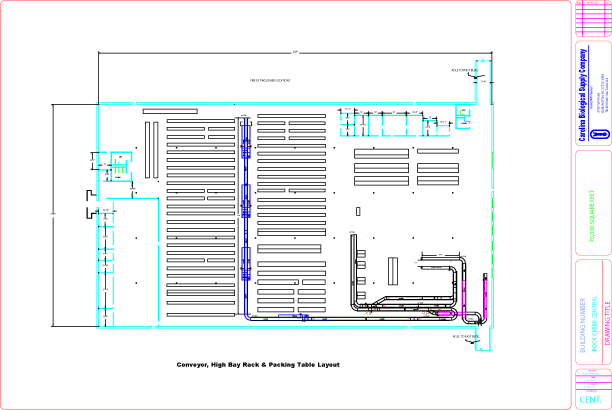
Rock Creek Central facility: Work flows from top to bottom right
Carolina Biological Supply (CBS) is a catalogue fulfillment company with an unusual product line: scientific equipment for the laboratory and/or education market.
There are three main types of skus:
We shall focus on the portion of the warehouse that distributes the first type of sku, laboratory supplies. All these are typically ordered as cartons or eaches and are stored and handled the same ways.
Such skus are stored in shelving in the Rock Creek Central facility. Customer orders are received by phone, fax, or internet and sorted by anticipated shipping date. Some orders may not be released immediately to order-picking because the customer may have ordered far in advance of need. In such cases Carolina holds the order and later picks and ships at the convenience of the customer.
All orders have a promised ship-by date. If an order must ship today, it is marked with a green highlight next to the barcode to alert everyone in the process. Once released, the orders have to be picked and packed by 5:00 pm to make the daily FedEx pickup.
When orders are released, the customer “shopping lists” are printed and stacked at the head of the conveyor. A worker takes the next order on the pile, prepares a box to hold the items of the order, and clips the order onto the edge of the box, with the bar code visible so it can be read as the box travels the conveyor. The box is then released to the conveyor. The box is scanned at each possible divert point and, if the customer has requested a nearby sku, the box is diverted onto the corresponding spur, where it waits for an order-picker. An order-picker at that station reads the customer shopping list, picks all skus required from that zone, and then pushes the box back onto the conveyor.
There arer seven work stations, corresponding to the spurs that divert flow from the conveyor. Work station 1-left (in the direction of material flow) is responsible for items in zone H; station 1-right is responsible for items in zone J; station 2-left is responsible for zone K; 2-right is responsible for zone L; 3-left for zone M; 3-right for zone N; and 4-left for zone P (including P11-13). The conveyor will divert, if necessary, to zone H first, then to zone K, and so on, alphabetically by zone.
On a typical day Carolina processes about 1,500 pick-lines and this is acomplished by 20 people: 5 in receiving, 7 in picking, 1 checking orders, 5 packing, and the remainder doing odd jobs, such as restocking and cleanup. During peak season there may be another 5 people picking orders. Order-pickers are not assigned to specific zones but migrate independently to where work has accumulated. For example, if an order-picker has finished all work waiting in zone H, they may move to Zone J or K or L, etc. if work is waiting there.
One of the problems encountered in order-picking is that some zones may be quite busy while others are idle. When many boxes arrive into a zone at the same time, the queue of waiting boxes can back up into the main conveyor, in which case the entire conveyor shuts down, stopping most work. To avoid this, an order-picker in the busy zone may stack boxes to make room for an excessively long queue.
The operations manager also tries to avoid imbalance by sorting the pile of customer shopping lists according to the first zone from which a pick is required. For example, at the start of the day, he puts orders that have their first pick at the last zones so that those last zones do not have to wait long for work. He may also start single-line orders so that the packers do not have to wait long for work to reach them.
Most orders request only a few different items, but sometimes orders can be quite large, such as at the beginning of the school year. CBS handles large order separately so that they do not clog the flow of work. If an order fills the standard box then it will be removed from the conveyor and put on a cart, to be completed by an order-picker who will push the cart through the aisles of shelving. During peak season (July), about 15 percent of the orders are removed to carts for completion; during the rest of the year, only about 5 percent are.
What can be done to smooth or improve the flow of work? You may consider, among other things:
The company data is copyrighted and proprietary. You may use it for the purposes of this course only. If you would like to use it for something else, please contact me to discuss.
Addresses of skus are given in the format Zone.Row.Bin.Shelf. For example, address N.07.097.A is a location in zone N, row (aisle) 7, bin (section of shelf) 97, shelf A.
You will find some mysterious addresses, such as P.090.001.A. This is the address of a desk near aisle J.013 and is used for catalogs only. All orders for catalogs are separated from the other orders and processed here. You may also encounter addresses P.045, P.050, P.051, etc. These are bulk overflow locations in another building and CBS must pick from them only when replenishments are not completed in time to support picking.
Another mysterious address will be one that includes “LC”. This is a virtual address and is used as follows. Some catalog items are kits that include both equipment and a card redeemable for live material, such as microbial cultures, fish, insects, plants, etc. Each component of the kit, including the card, is an independent sku, with its own sku ID. However, the card is not created until packing, when it is printed together with the paperwork that accompanies the customer order. It does not occupy a physical location, does not need to be picked, and so generates no work. Instead, it is assigned a virtual storage location, one of J.LC, M.LC, or P.LC. In addition, you may find some skus in location Q.01.001.A; this is another virtual location to which are assigned cards that are inactive or discontinued.
The zones are indicated in this drawing of the warehouse, which is more recent than the CAD drawing above. Zones H, J, and N all hold the same size bin locations, while zones K and L hold half-size bins. Zones M and P hold large storage locations, including full pallets.
A historical artifact might cause some confusion as there appears to be two aisles with address P.08. Half-aisle P.08 (near station 3-left) and half-aisle P.07 both share the same aisle. The P.08 locations on that aisle are P.08.001.x through P.08.027.x (odd bin numbers only). The other P.08 half-aisle (the one that backs up to P.09) includes locations P.08.002.x through P.08.040.x (even bin numbers only).
Locations P.011 through P.013 hold large items that require special packing, such as aquariums, posters, shovels, large fish nets, and large kits.
The drawing also shows where the numbering begins in each row. In general, the odd bin locations are on the left and even on the right as the numbers increase. Zone M is slightly different because it has only two rows: Each row uses only odd numbers and starts with M.0x.001.A near the conveyor.
Shelves are indexed from the lowest, A, to the highest.
You will see that each order is identified by an order type. The codes are SO = Sales Order, EO = Export Order, ST = Stock Transfer (internal order), WB = Web Order. All orders are handled identically during the pick and pack operations. Export orders and Stock Transfer orders are handled differently at shipping due to the nature of the order.
Some catalog items are assembled out of component skus. For example, if you order a kit A, that might require that the warehouse pick components B and C. In such case, there is no physical sku A, only component skus B and C. Virtual skus such as A will appear in the list of skus but will have no location. And in the sales file, a request for sku A will be broken out into two additional pick-lines, one for B and one for C. Virtual skus do not directly generate work within the warehouse.